irisデータセットの2D投影図の異なる線形SVM分類を比較します。私たちは、このデータセットの最初の二つの特徴を考慮するだけです。
- 萼片(花の)の長さ
- 萼片の幅
この例は、異なるカーネルによる四つのSVM分類のための決定面を図示する方法を示します。
線形モデルLinearSVC()とSVC(kernel='linear')はわずかに異なる決定境界に分岐します。これは、以下の相違による結果とされます。
SVCは通常のヒンジ損失を最小化させますが、LinearSVCは、ヒンジ損失の二乗を最小化します。SVCは1対1の多重分類縮約しますが、LinearSVMは、1対全て(1対残りとしても知られています)多重分類縮約を使います。
非線形のカーネルモデル(多項式、またはガウシアンRBF)は、もっと柔軟な、カーネルの種類とそのパラメータに依存したシェイプの非線形決定境界を持ちますが、両方の線形モデルは、線形の決定境界を持ちます。
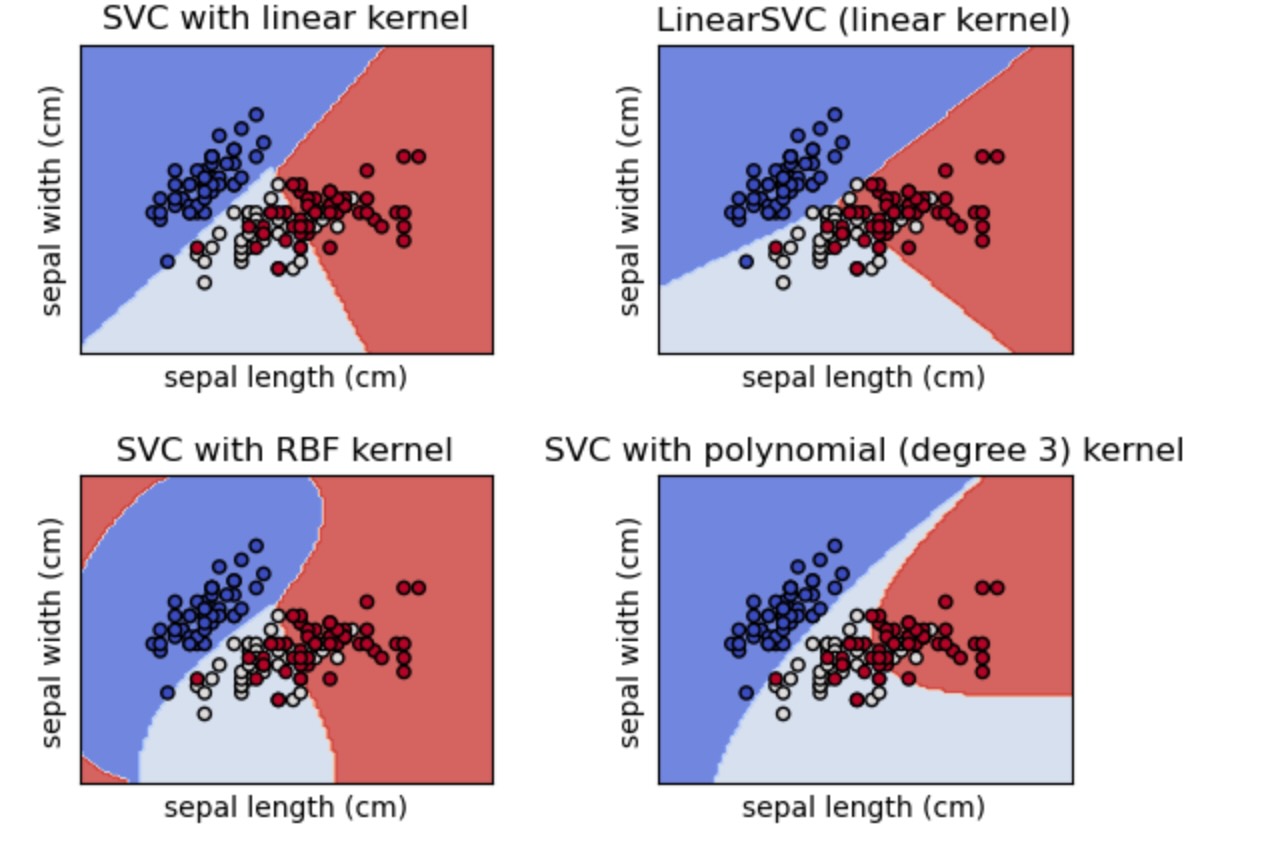
import matplotlib.pyplot as plt
from sklearn import datasets, svm
from sklearn.inspection import DecisionBoundaryDisplay
# import some data to play with
iris = datasets.load_iris()
# Take the first two features. We could avoid this by using a two-dim dataset
X = iris.data[:, :2]
y = iris.target
# we create an instance of SVM and fit out data. We do not scale our
# data since we want to plot the support vectors
C = 1.0 # SVM regularization parameter
models = (
svm.SVC(kernel="linear", C=C),
svm.LinearSVC(C=C, max_iter=10000, dual=True),
svm.SVC(kernel="rbf", gamma=0.7, C=C),
svm.SVC(kernel="poly", degree=3, gamma="auto", C=C),
)
models = (clf.fit(X, y) for clf in models)
# title for the plots
titles = (
"SVC with linear kernel",
"LinearSVC (linear kernel)",
"SVC with RBF kernel",
"SVC with polynomial (degree 3) kernel",
)
# Set-up 2x2 grid for plotting.
fig, sub = plt.subplots(2, 2)
plt.subplots_adjust(wspace=0.4, hspace=0.4)
X0, X1 = X[:, 0], X[:, 1]
for clf, title, ax in zip(models, titles, sub.flatten()):
disp = DecisionBoundaryDisplay.from_estimator(
clf,
X,
response_method="predict",
cmap=plt.cm.coolwarm,
alpha=0.8,
ax=ax,
xlabel=iris.feature_names[0],
ylabel=iris.feature_names[1],
)
ax.scatter(X0, X1, c=y, cmap=plt.cm.coolwarm, s=20, edgecolors="k")
ax.set_xticks(())
ax.set_yticks(())
ax.set_title(title)
plt.show()